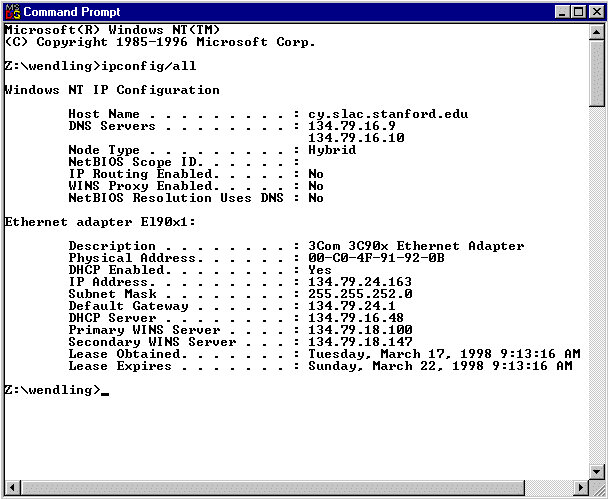![]() Configure Windows NT for DHCP
Configure Windows NT for DHCP
Last Update: 03 Feb 2000
Windows NT comes with TCP/IP and a DHCP client already installed. To enable the DHCP client you must have administrative privileges.
Begin by going to the Start Menu and bring up the Control Panel, as shown:
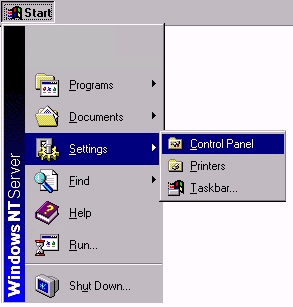
On the Control Panel, double click the Network Icon:

From the Network menu, choose the Protocols tab.
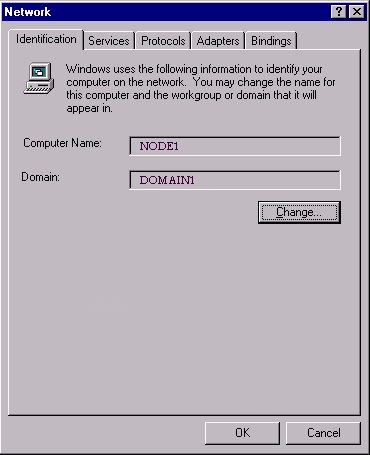
Highlight the TCP/IP line and click on Properties:
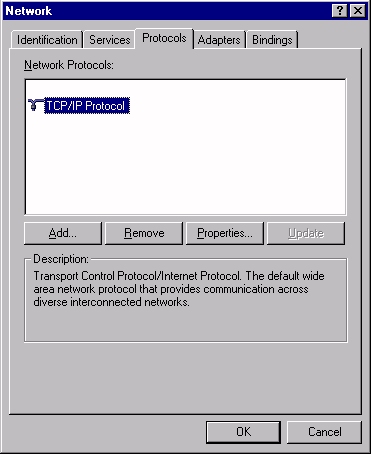
Click the "Obtain an IP address from a DHCP" server box. Also, be sure that the adapter listed under "Adapter:" is your Ethernet adapter, not a modem or some other network adapter.
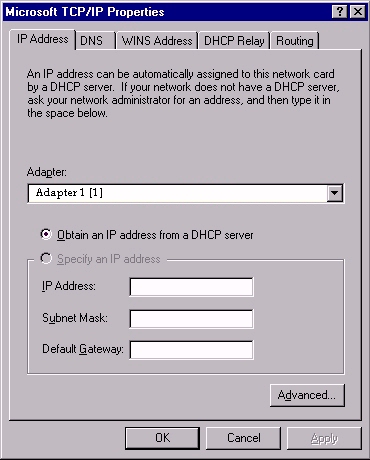
Click OK.
You will be told to reboot. You should make the network connection before the machine begins to reboot so that the network can be started properly.
You must also make sure to clear any entries from the DNS and WINS Address screens. If there are addresses configured here, they will override the addresses that the DHCP server provides for these parameters. Your DNS and WINS Address screens should look like this:
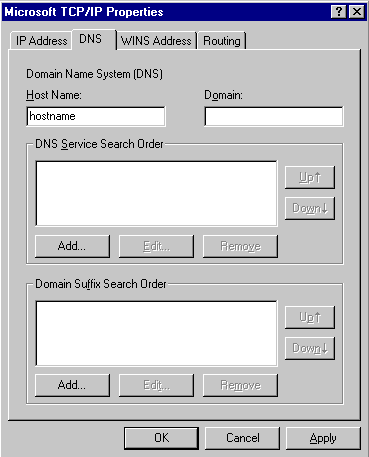
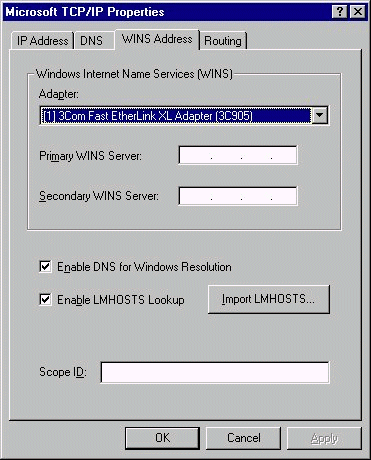
After your machine has rebooted, you can verify that all the correct information has been configured (IP address, DNS servers, WINS Addresses, etc.) with the DOS command ipconfig/all as show here: