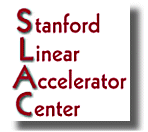
FAQ: Language fonts in Windows 2000 |
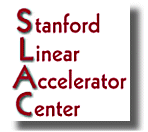 |
|
|||
| 20 June 2001 | ||||
| SLAC | NT Home | Eudora FAQ | ||
In Windows 2000 workstation, you can enable different language fonts in order to read/write in different language fonts. (The ability to write in a different language font is not available in NT 4, one would have to install a different version of NT 4 -- e.g., Japanese NT 4).
Below is example on enabling read/write in Japanese fonts.
1) There is a box "EN" at the bottom of the screen, near time.
2) Click and it shows two choices of Japanese font systems.
3) Choose one and you can read and write in Japanese.
You have to do same thing in each application. If you open another program, it changes back to English, which is the default system font installed at SLAC.
Feedback: Desktop-Admin