Changing NIC speed on Windows XP Professional
Administrative privilege for the computer is needed in order to change these settings.
On the Windows “Start” button, select “Settings->Control Panel”
In “Control Panel”, select “Network Connections”
Right-click on the “Local Area Connection” and select “Properties” from the bottom of the menu:
This will bring up the “Local Area Connection Properties” window. Select “Configure”
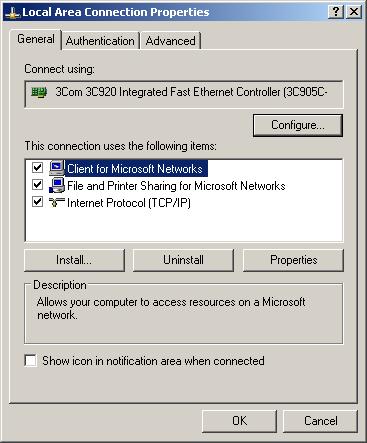
At the next window, select the “Advanced” tab,
under “Property” select “Media Type”, and you will see a value list to pick
“10 Mb, Half Duplex”, “100 Mb, Full Duplex”, or "Auto Detect".
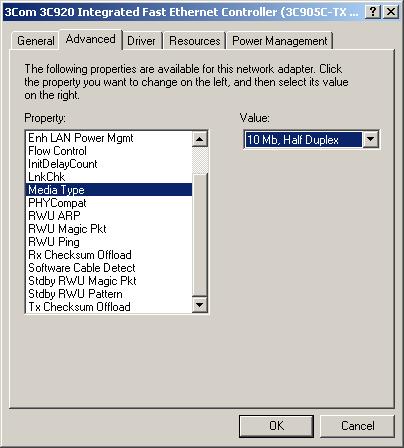
Questions: desktop-admin
February 4, 2003