Script to set Home Directory with 'Authenticated Users: Read' |
12 July, 2001
Unless you are familiar with NTFS permissions, please be cautious when resetting your permissions. We recommend that shared files be stored in the Groups directory (V: drive), rather than in your home directory. If you need help, please contact desktop-admin@slac.stanford.edu or your local administrator.
The script to add 'Authenticated Users: Read' to your
home directory is on the X: drive -
X:\Applications\Beta\Open_Home_ACLs
Double click on 'Open_Home_ACLs.bat'. You will need to be logged on with your SLAC account to run this.
After you have run the script, please manually check the permissions for the top few levels of your directory. Please note that the administrative accounts, such as 'System' and 'Administrators', must be included in the permissions of directories and files on the network drive in order for administrative tasks to be performed (e.g., migration of data to larger volumes, anti-virus, etc.).
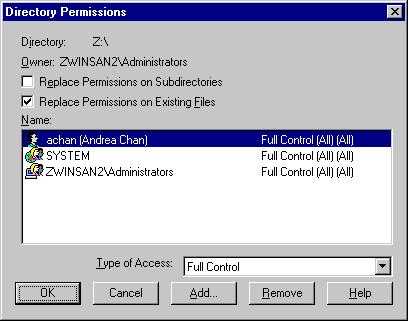
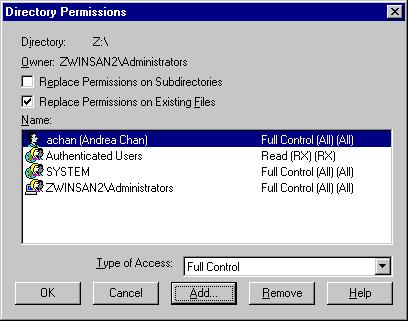
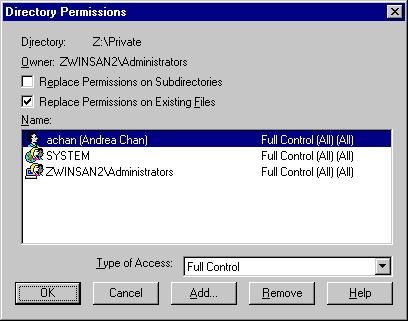
More
information on permissions
Owner: Desktop-Admin