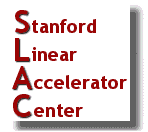 |
AppleTalk-Connected Printers
|
22 April 2003
As an Administrator (but not as a user) of your machine, you can inadvertently
"capture" a printer that is connected to the AppleTalk network and make it
invisible to other users of the AppleTalk printer. Typically this can happen only if the
AppleTalk Protocol is installed on your machine and you if define a printer such as a
Macintosh LaserWriter printer that is connected to the AppleTalk network.
Setup of an AppleTalk-connected Printer
- Make sure you are logged on as Administrator.
- Open the Print Manager (it's usually in the Main program group).
- Select Create Printer from the Printer menu.
- Enter Printer name of your choice (anything will do).
- Select the driver for the Laserwriter printer you have chosen.
- Select Other... from the Print to: scroll list
- Select AppleTalk Printing Devices in the Available Print Monitors list in the Print
Destinations window.
- Don't check Share this printer on the network. Click OK.
- From the dialog box Available AppleTalk Printing Devices, double-click on the zone in
which the chosen printer is connected. Select the appropriate printer from the list. Click
OK.
- Caution: In response to the prompt: "Do you want to capture this AppleTalk printing
device?", click No. Do not take the default! Click OK.
- Take default in the PostScript Printer Setup box.
Unable to Print to AppleTalk Printer,
To Check Whether a NT machine has "Captured"
a Printer
Microsoft
Support article
- Double-click on Printers in Control Panel. In this window you will see
only printers defined by the Administrator of this machine.
- Select a printer to check.
- Select Properties from Printer menu.
- Click Ports tab. Click the AppleTalk port, and then click
Properties.
- If the box next to 'Capture this AppleTalk Printing Device' is checked, uncheck it. The
printer will now be released and become visible to users on the AppleTalk network.
- Click OK.
- Click OK in Printer Properties window.
A utility 'GetPort.bat' on
V:\SCS\Desktop\BAT\GetPort.bat
V:\SCS\Desktop\Admin\Scripts\RegCheck\PrinterPorts\GetPortAll.bat
will also give report per NT machine or for all NT machines in the domain as to whether the
registry key shows the appletalk printer port is
'captured'. To run this utility, you need 'Reg.bat' in C:\Winnt\System32,
and you need administrator privilege on the NT machines to be queried.
Owner: Desktop-Admin