![]() Configure Windows 95 for DHCP
Configure Windows 95 for DHCP
Last Update: 03 Feb 2000
Configuring Windows 95 to use DHCP
To enable your Windows95 computer to use DHCP, go to the Start Menu and bring up the Control Panel as shown below:
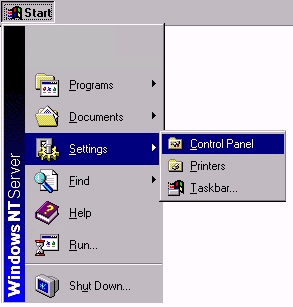
From the Control Panel, double click the Network icon as shown here:

From the Network control panel, highlight TCP/IP and click Properties:

On the TCP/IP menu click the IP Address tab and check the Obtain an IP address automatically box.

Click OK. You will now be told to reboot. You should make the network connection as the machine begins to reboot so that the network can be started properly.