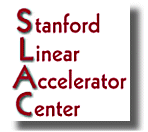
NT-UNIX Access |
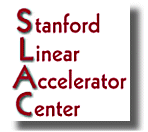 |
|
|||
| 01 July 2005 | ||||
| SLAC | NT Home | FAQ | ||
There are various ways to access AFS Unix file servers at SLAC.
OpenAFS client for Windows
Frontpage or web authoring software via Authenticated FTP or TransArc
Samba
(for read/write for NFS space, SLAC/read for AFS space)
To save Frontpage web pages via FTP to AFS Unix web space
If FrontPage is used (or any other WYSIWYG web designing tool), files need to be moved from the user NT machine to AFS Unix file space. FrontPage has a built in FTP client that accomplishes this process.
The user can FTP to
ftp-slac.slac.stanford.edu
and supply
his/her AFS username/password (check whether
the user has an AFS account), then the account should have write access to AFS directories
that the token allows.
The ftp
"client" (FrontPage in this case) doesn't need any other support to do this. It is at the ftp-slac.slac.stanford.edu
machine that the access is controlled. However,
if they tell FrontPage to use ftp.slac.stanford.edu,
then they can't get write access, because ftp.slac.stanford.edu
is not set up to work with AFS.
For detailed and illustrated instructions on publishing from FrontPage2000 to Unix using FTP or TransArc, see http://www-group.slac.stanford.edu/techpubs/FP2000/publishing.html. For feedback or questions about FrontPage to Unix publishing, contact mcdunn@slac.stanford.edu.
Configuring the SLAC cell
Double click the AFS icon (on task bar or 'Start'->Program'->'IBM AFS'->'Client')
-> 'Advanced Tab'->'Configure AFS Client'->'AFS Cells'->'Add'
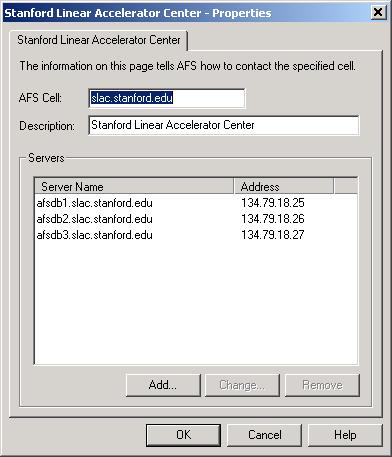
Configuring the Stanford cell
Stanford University afs cells have new configuration, here is how to change it in your AFS client
Double click the AFS icon (on task bar or 'Start'->Program'->'IBM AFS'->'Client')
-> 'Advanced Tab'->'Configure AFS Client'->'AFS Cells'->'Add'
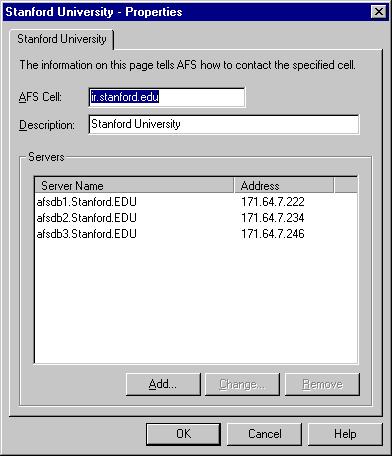
Owner: desktop-admin